This post WAS written on Weds 25th but Windows Live Writer descided not to publish it until today (Thursday!) Ooops
Your Knitting Or Crochet Hero
Blog about someone in the fibre crafts who truly inspires you. There are not too many guidelines for this, it's really about introducing your readers to someone who they might not know who is an inspiration to you. It might be a family member or friend, a specific designer or writer, indie dyer or another blogger. If you are writing about a knitting designer and you have knitted some of their designs, don't forget to show them off. Remember to get permission from the owner if you wish to use another person's pictures.
I’m going to do this differently today. My knitting and Crochet hero’s are other bloggers. Famous ones, like Franklin, Yarn Harlot and Ysolda as well as a lot less known ones. Googling the keyword for KCBW has opened up a whole host of other blogs for me to read. What I’m going to address here is how to organise them.
Back when I started reading blogs I had a favourites folder. As I started reading daily my folder grew and it became frustrating. Very few bloggers have a true schedule, which I can fully understand. Look at how long I go between posts here! So some links, like comics updated 3 times a week, others would have radio science for a month or two, by which point I’d be forgetting to click on their link.
Then along came Google Reader. Pretty much unless you are living under a rock you’ll have a Google account. Google now has one sign in that includes Youtube, Blogger, Gmail, G+ etc. If you have an Android phone you’ll need a Google account to get at any of the apps etc. Google Reader is an RSS Reader; there are others on the market but seeing as I use Google for just about everything I went with Reader.

Okay this is the basic interface on the home page. Clicking ALL ITEMS brings up new posts from blogs. As you scroll down to read each blog it marks it as read, deleting it off your All Items screen. Explore gives you some recommended blogs or posts based on what you normally read. I get a few knitting ones, XCD comics, food blogs and a lot of life hacker when I read this. Subscriptions allows you to click on an individual blog to see past updates. In the new in your subscriptions (middle pane) it gives you a brief overview of what’s new. Some images come straight in, like the one from MemeRose there, some like the Worsted for Wear comic will only show up when I view it in the reader pane.
It’s really that simple.
So when you want to add a blog you need to look for this link.
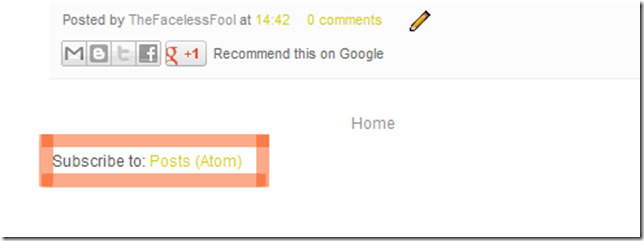
Clicking that link will bring up a page asking you where you want to subscribe to these posts with. Check Google, click subscribe now and it’ll load a new page. You want to click “With Reader”.
Google Reader will now load and it’ll look something like this

A you can see that’s my blog. I have gone and deleted it after writing this post because I’m really not that vain to have my own blog in my feed! At the top is the title of the blog- “Don’t Fear The Fool” and then 4 new items. Because this is the first time the blog has been added to your reader it will show all posts within a certain timeframe. If you’ve already read through them go ahead and click that “mark and read” button; then they won’t show up in your feed.
That’s really all there is to it!
I also found out about an interesting feature to share with you guys today. Because *all* of the bloggers I follow inspire me I want to share them with you. I have a LOT of blogs on my blog list and by uploading my “bundle” from Google Reader I can share them all with you!
Click HERE to see some of my favourite blogs
<3 So not a traditional method of posting about my favourite people, but hopefully informative non the less
Hannah.
Your Knitting Or Crochet Hero
Blog about someone in the fibre crafts who truly inspires you. There are not too many guidelines for this, it's really about introducing your readers to someone who they might not know who is an inspiration to you. It might be a family member or friend, a specific designer or writer, indie dyer or another blogger. If you are writing about a knitting designer and you have knitted some of their designs, don't forget to show them off. Remember to get permission from the owner if you wish to use another person's pictures.
I’m going to do this differently today. My knitting and Crochet hero’s are other bloggers. Famous ones, like Franklin, Yarn Harlot and Ysolda as well as a lot less known ones. Googling the keyword for KCBW has opened up a whole host of other blogs for me to read. What I’m going to address here is how to organise them.
Back when I started reading blogs I had a favourites folder. As I started reading daily my folder grew and it became frustrating. Very few bloggers have a true schedule, which I can fully understand. Look at how long I go between posts here! So some links, like comics updated 3 times a week, others would have radio science for a month or two, by which point I’d be forgetting to click on their link.
Then along came Google Reader. Pretty much unless you are living under a rock you’ll have a Google account. Google now has one sign in that includes Youtube, Blogger, Gmail, G+ etc. If you have an Android phone you’ll need a Google account to get at any of the apps etc. Google Reader is an RSS Reader; there are others on the market but seeing as I use Google for just about everything I went with Reader.

Okay this is the basic interface on the home page. Clicking ALL ITEMS brings up new posts from blogs. As you scroll down to read each blog it marks it as read, deleting it off your All Items screen. Explore gives you some recommended blogs or posts based on what you normally read. I get a few knitting ones, XCD comics, food blogs and a lot of life hacker when I read this. Subscriptions allows you to click on an individual blog to see past updates. In the new in your subscriptions (middle pane) it gives you a brief overview of what’s new. Some images come straight in, like the one from MemeRose there, some like the Worsted for Wear comic will only show up when I view it in the reader pane.
It’s really that simple.
So when you want to add a blog you need to look for this link.
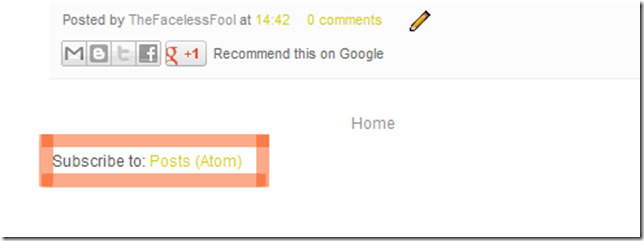
Clicking that link will bring up a page asking you where you want to subscribe to these posts with. Check Google, click subscribe now and it’ll load a new page. You want to click “With Reader”.
Google Reader will now load and it’ll look something like this

A you can see that’s my blog. I have gone and deleted it after writing this post because I’m really not that vain to have my own blog in my feed! At the top is the title of the blog- “Don’t Fear The Fool” and then 4 new items. Because this is the first time the blog has been added to your reader it will show all posts within a certain timeframe. If you’ve already read through them go ahead and click that “mark and read” button; then they won’t show up in your feed.
That’s really all there is to it!
I also found out about an interesting feature to share with you guys today. Because *all* of the bloggers I follow inspire me I want to share them with you. I have a LOT of blogs on my blog list and by uploading my “bundle” from Google Reader I can share them all with you!
Click HERE to see some of my favourite blogs
<3 So not a traditional method of posting about my favourite people, but hopefully informative non the less
Hannah.
Comments
Post a Comment